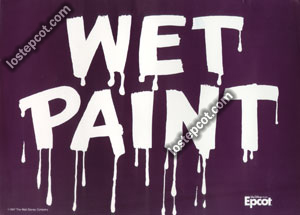What is Twitter? This feels like a cartoon version of my life. The problem is no one is reading this cartoon. So I'll probably get cancelled since my syndication is only one. (Oh, what a harsh economy we're living in!) Why does this feel like babbling?
I mean do I really want to stay hyper-connected to my friends and always know what they're doing? And, of course, the reverse of that, do I want my friends to always know what I'm doing? Yeah, right. Pardon me, while I go to the bathroom. People are not sites, we don't need to connect ourselves to the electronic umbilical cord and get our sustenance from the wired teat. (Boy, that sounds painful.)
At this point, I think some choice words are in order. Bulbous, bouffant, mukluks, galoshes, gazebo. Okay, Dr. Demento fans, what song is that from? The first one to comment gets a silver star, figuratively, of course.